If your computer is anything like mine, it’s full of software that you no longer use or need. Over time, this can start to slow down your machine and make it difficult to find the files and programs you do need. In this article, I’m going to show you how to clean up your computer’s software so that it runs more efficiently and you can easily find the programs you need.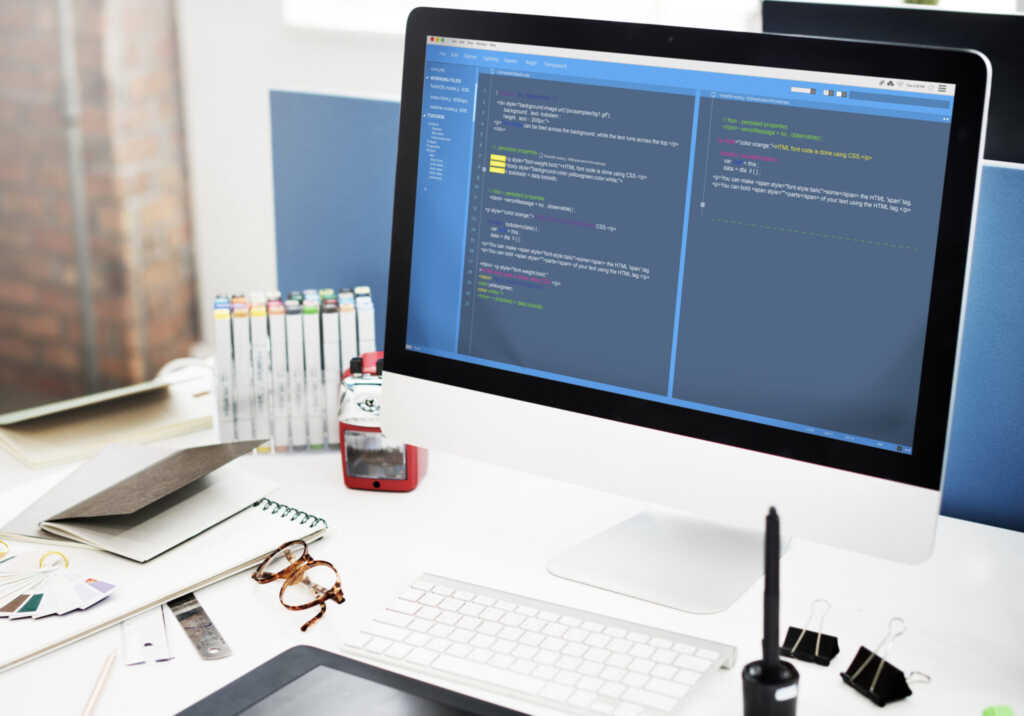
Declutter Programs
First, take a look at the programs installed on your machine. If there are any that you no longer use, uninstall them. This will free up space on your hard drive and help to improve performance. To uninstall a program, simply go to Control Panel > Programs and Features (or Add/Remove Programs in older versions of Windows) and find the program you want to remove. Click on it and then select Uninstall.
Next, have a look at your startup programs. These are the programs that launch automatically when you start up your computer. If there are any that you don’t need to run all the time, disable them. This will free up memory and make your machine start up faster. To disable a startup program, go to Control Panel > Startup and find the program you want to disable. Right-click on it and select Disable.
Finally, take a look at your desktop and start menu. If they are cluttered with shortcuts to programs and files that you don’t use often, move them to a different location or delete them altogether. This will help you to find the things you do need more easily.
Backup Data
Backing up your computer’s data is more important than ever before. With so much of our lives now stored digitally, a single hard drive failure could mean the loss of years’ worth of memories, work, and other important files.
That’s why it’s critical to have a good backup strategy in place. While there are many different ways to backup your data, one of the most effective is to use an online backup service.
Online backup services automatically copy your files to a remote server, providing an extra layer of protection in case of a local disaster. They’re also generally very easy to use, which makes them a great option for non-technical users.
Update Software
Your computer’s software is like its brain- it helps everything run smoothly and efficiently. So it’s important to keep your software up to date! Not only will this help your machine run faster and more smoothly, but it will also protect you from security threats. Here’s how to do it:
For Windows users:
1. Open the Control Panel. You can do this by searching for “control panel” in the Start Menu.
2. Go to System and Security > Windows Update.
3. Click “Check for updates.” If there are any available, they will be downloaded and installed automatically.
4. Repeat this process periodically to make sure you always have the latest updates!
For Mac users:
1. Open the App Store. You can find this in the dock at the bottom of your screen.
2. Click “Updates” in the top bar.
3. Any available updates will be listed here- click “Update All” to install them.
4. Repeat this process periodically to make sure you always have the latest updates!
Your computer’s software is like its brain. Just like you need to update your knowledge and keep your skills sharp, your computer needs to update its software too. By keeping your computer’s software up-to-date, you can help it run faster and smoother. So take a few minutes to update your computer’s software today. It might just help it think a little bit better
Antivirus Software
Make sure to keep your antivirus software up to date, and run regular scans of your computer to ensure that it is free of malware and other online threats. Doing so will help keep your computer safe and secure, and help protect your personal information from being compromised.
Your computer is under constant threat from viruses, malware, and other online threats. Protect your system by downloading antivirus software to keep it safe. There are many different options available, so find the one that best suits your needs. Don’t wait until it’s too late—download antivirus software today!
By following these simple steps, you can clean up your computer’s software and make it run more efficiently. Your machine will start up faster, and you’ll be able to find the programs you need more easily. So why not give it a try today? Stay tuned into Bayshore Interactive’s blog for more information on information technology!
